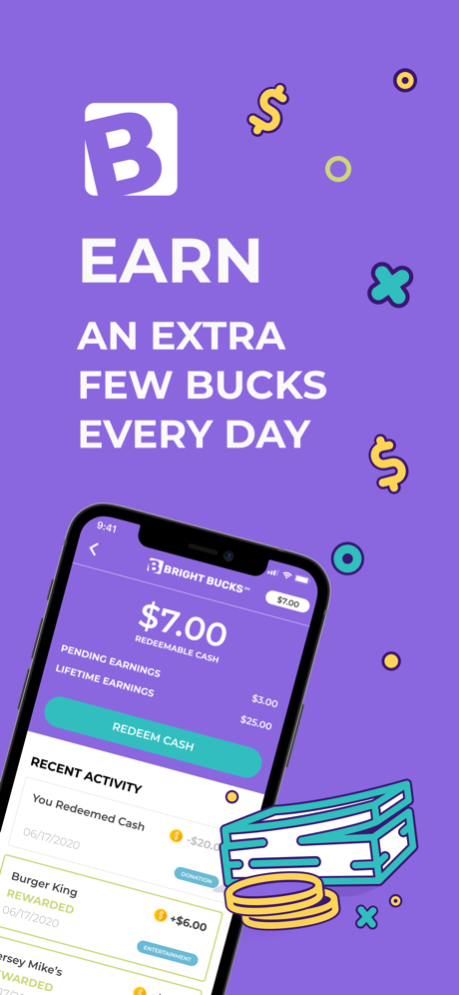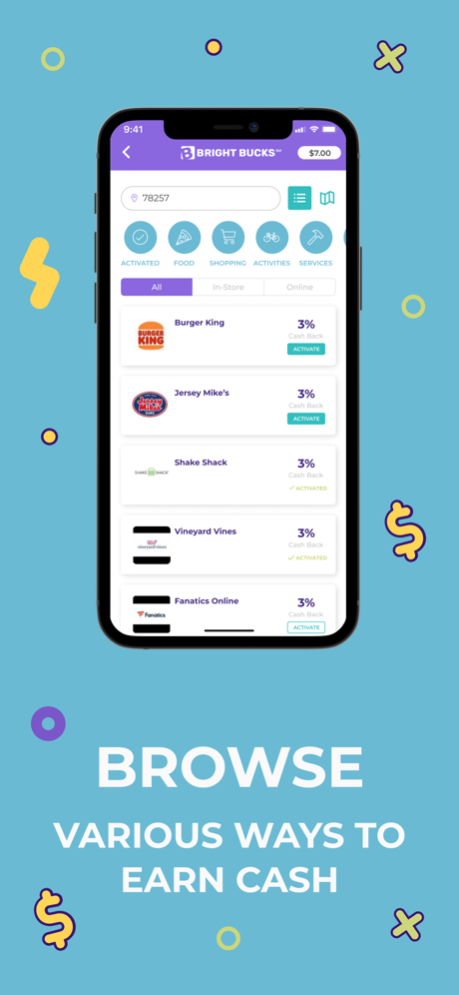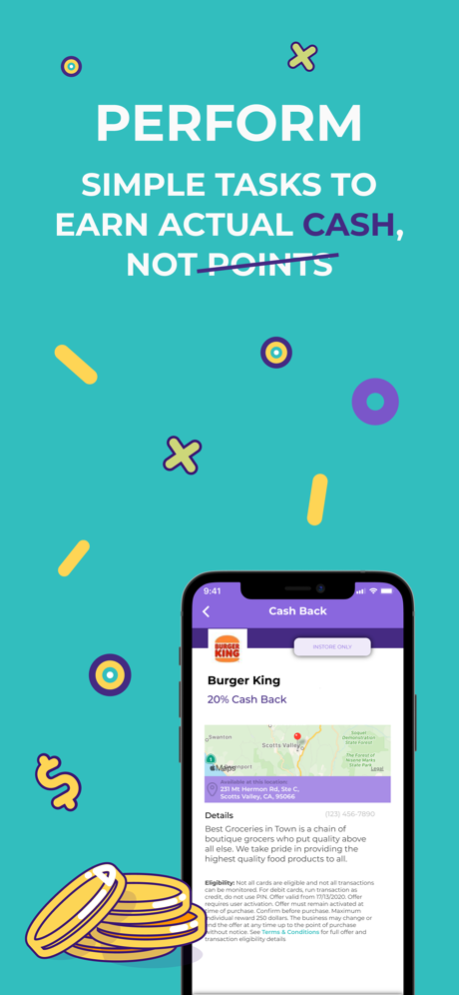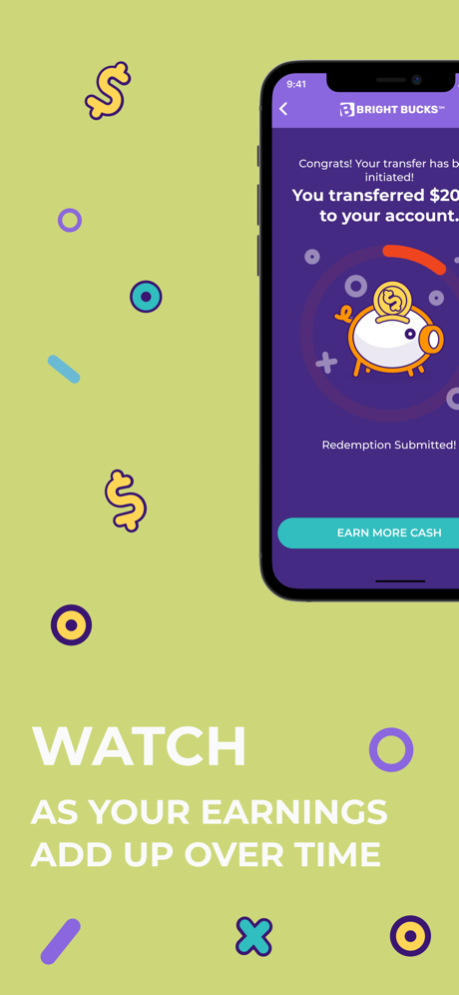Bright Bucks 4.51
Continue to app
Free Version
Publisher Description
Bright Bucks is the newest and easiest way to EARN, SAVE, GIVE!
EARN
Earn real CA$H, not points or gift cards, by shopping for the things you love most. It’s so easy with Bright Bucks! An extra few dollars a day could make a big difference in your life and in the lives of others.
CASH BACK MADE EASY
Once you link an eligible card (or cards) you can EARN even more CA$H by activating offers and making purchases on your linked card! Watch the CA$H stack up in your digital wallet!
SAVE, GIVE
You decide how you want to redeem. You can transfer to your checking or savings or even better feel good about giving back to the community. It’s all up to you!
Start having fun and EARN now, download the Bright Bucks app!
NOTE: All offers and tasks provided by Bright Bucks ARE NOT affiliated with Apple Inc. Our offers and tasks are solely provided by Bright Bucks, Inc. None of the cash or rewards are Apple products nor is there any association with Apple.
Website link: www.brightbucks.com
Follow us:
Facebook: http://www.facebook.com/brightbucksapp
Instagram: www.instagram.com/brightbucks
Twitter: www.twitter.com/bright_bucks
Apr 24, 2024
Version 4.51
Updated calendar handling and management directory
About Bright Bucks
Bright Bucks is a free app for iOS published in the Food & Drink list of apps, part of Home & Hobby.
The company that develops Bright Bucks is Bright Bucks, INC. The latest version released by its developer is 4.51.
To install Bright Bucks on your iOS device, just click the green Continue To App button above to start the installation process. The app is listed on our website since 2024-04-24 and was downloaded 2 times. We have already checked if the download link is safe, however for your own protection we recommend that you scan the downloaded app with your antivirus. Your antivirus may detect the Bright Bucks as malware if the download link is broken.
How to install Bright Bucks on your iOS device:
- Click on the Continue To App button on our website. This will redirect you to the App Store.
- Once the Bright Bucks is shown in the iTunes listing of your iOS device, you can start its download and installation. Tap on the GET button to the right of the app to start downloading it.
- If you are not logged-in the iOS appstore app, you'll be prompted for your your Apple ID and/or password.
- After Bright Bucks is downloaded, you'll see an INSTALL button to the right. Tap on it to start the actual installation of the iOS app.
- Once installation is finished you can tap on the OPEN button to start it. Its icon will also be added to your device home screen.